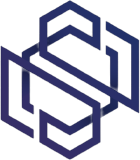Back in the mid-1980’s, I was working on a system that was deployed on Wall Street. Due to a multitude of project constraints, I had to do most of my debugging on-site, spending countless hours in a data center high above Manhattan. The data center occupied an entire floor of the high-rise.
Close to the end of my time there, I was treated to an informal tour of the floor. Due to incremental procurement of hardware and software over several decades, the floor was almost as interesting as Seattle’s Living Computer Museum. Virtually every known brand and model of hardware was present, all wired together in an incomprehensibly complex whole, held together by tribal knowledge and a deeply held fear of updates and changes.
Today, many AWS customers are taking a long, hard look at legacy environments such as the one I described above and are putting plans in place to migrate large parts of it to the AWS Cloud!
Application Discovery Service
The new AWS Application Discovery Service (first announced at the AWS Summit in Chicago) is designed to help you to dig in to your existing environments, identify what’s going on, and provide you with the information and visibility that you need to have in order to successfully migrate existing applications to the cloud.
This service is an important part of the AWS Cloud Adoption Framework. The framework helps our customers to plan for their journey. Among other things, it outlines a series of migration steps:
The Application Discovery Service focuses on step 2 of the journey by automating a process that would be slow, tedious, and complex if done manually.
The Discovery Agent
To get started, you simply install the small, lightweight agent on your source hosts. The agent unobtrusively collects the following system information:
The agent can be run either offline or online. When run offline, it collects the information listed above and stores it locally so that you can review it. When run online, it uploads the information to the Application Discovery Service across a secure connection on port 443. The information is processed and correlated, then stored in a repository for access via a new set of CLI commands and API functions. The repository stores all of the discovered, correlated information in a secure form.
The agent can be run on Ubuntu 14, Red Hat 6-7, CentOS 6-7, and Windows (Server 2008 R2, Server 2012, Server 2012 R2). We plan to add additional options over time so be sure to let us know what you need.
Application Discovery Service CLI
The Application Discovery Service includes a CLI that you can use to query the information collected by the agents. Here’s a sample:
describe-agents – List the set of running agents.
start-data-collection – Initiate the data collection process.
list-servers – List the set of discovered hosts.
list-connections – List the network connections made by a discovered host. This command (and several others that I did not list) gives you the power to identify and map out application dependencies.
Application Discovery Service APIs
The uploaded information can be accessed and annotated using some new API functions:
ListConfigurations – Search the set of discovered hosts for servers, processes, or connections.
DescribeConfigurations – Retrieve detailed information about a discovered host.
CreateTags – Add tags to a discovered host for classification purposes.
DeleteTags – Remove tags from a discovered host.
ExportConfigurations – Export the discovered information in CSV form for offline processing and visualization using analysis and migration tools.
The application inventory and the network dependencies will help you to choose the applications that you would like to migrate, while also helping you to determine the appropriate priority for each one.
*Originally published on the AWS News Blog